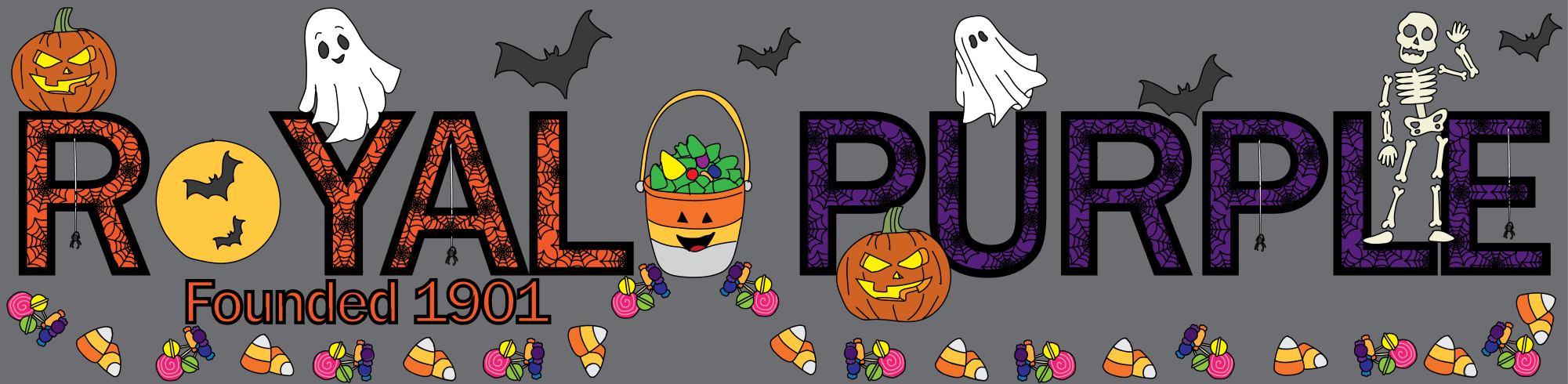Jan. 22, 2014
By Jacqueline Schaefer
As the prevalence of smartphones and other technology increases, so does the amount of apps available for the devices. The decision of which apps to buy or download can be difficult.

Anne Knabe, a Communications Department lecturer at UW-Whitewater, worked with the Air Force Reserves as a Social Media Strategist. In the last decade, she has integrated technology into her teachings. She recommends that each person find apps that work for them.
“Apps are personal,” Knabe said. “My apps are different from yours which are different from my dad. They have to work for you.”
Some of her favorite apps are TripIt, a travel app, Endomondo, an app that tracks running or biking distances, the Starbucks app, the Kindle app and the Harvard Business Review app. She also likes apps that help her find gyms and experimenting with new apps.
For students, Knabe recommends several different educational apps. Her favorite is Evernote, an app that allows students to take notes and save them.
“With Evernote, students can even take photos of a syllabus or whiteboard notes and tag them for specific course,” Knabe said. “You can sync this to your iPhone or Droid, iPad and laptop.”
Wellers Resident Assistant Alli Rosenow said Evernote helps her stay organized.
“I love that I can save everything to it, and if I go shopping and forget my list, I can have it in my phone,” Rosenow said.
Other useful apps Knabe recommends include STUDYBLUE which allows students to create virtual flashcards and multiple choice quizzes to test themselves while studying, and Snap2PDF, which will save pictures or papers as PDFs.
“PDFs are becoming more and more important in college transactions, from internship contracts to resumes because PDFs are universal files that can be shared on almost all computers and devices,” Knabe said.
Not-so-academic apps include health apps, such as Endomondo, LoseIt!, and MyFitnessPal.
“Students have a tendency to get caught up in their social lives, academics and sometimes forget about their physical health,” Knabe said. “[Fitness apps] are terrific tools to encourage you to stick to a healthier track (eating and working out).”
Knabe also recommends the Dropbox app, banking apps and social media apps for college students, and advises students to consider spending money on apps.
“Don’t be afraid to pay for an app,” Knabe said. “What’s the cost for today’s fast food? It’s twice as much as an app, and sometimes the paid ones are better than the freebies.”
While some apps are worth the money, Knabe said to pay with caution.
“I paid $50 for the Tom Tom navigation app, and every time I used it, it would suck the energy out of my phone, so it wasn’t worth it,” Knabe said.
Sometimes pre-installed apps are also handy, such as calendar apps that most smartphones and other devices come with.
As technology advances, it continues to play a role in teaching.
“As an instructor, I have to be well-versed in technology. I’ve had students using Twitter for the past six years,” Knabe said. “We simply cannot ignore technology.”